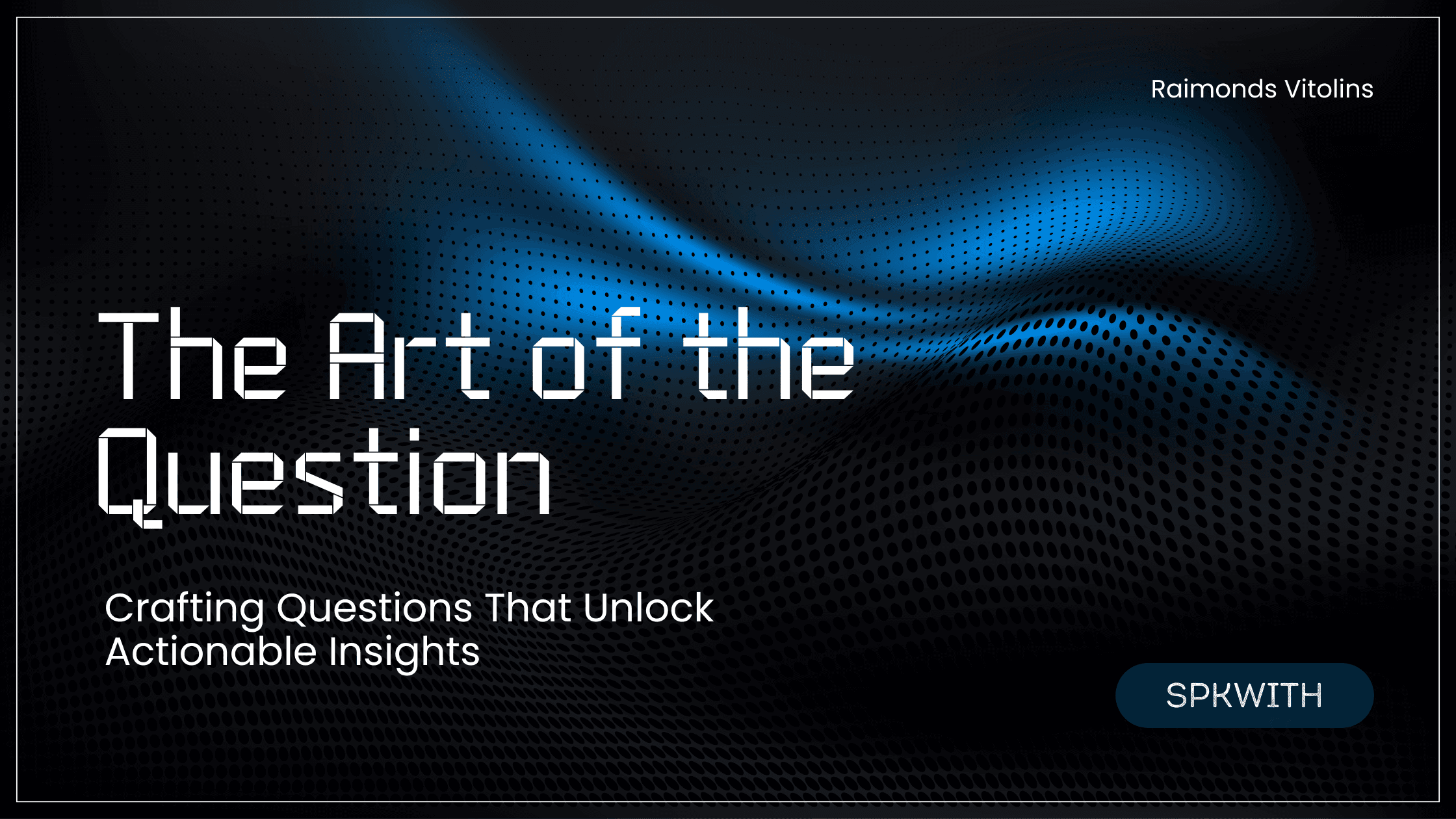Asking the right survey questions is both an art and a science. Small differences in wording or structure can dramatically affect the quality of insights you gather. A well crafted question reveals a user's true motivations; a poorly phrased one biases or confuses them.
This guide explores how to design effective micro survey questions focusing on wording, psychology, and structure so every response you collect is reliable and actionable.
Why Question Wording Matters
Subtle phrasing choices shape how respondents interpret and answer questions, a phenomenon known as the framing effect. The way a question is worded can nudge people toward a particular response, even unintentionally.
For example:
> "We're committed to achieving a 5 star rating. How would you rate your experience?"
This plants the idea of a perfect score before the respondent even answers. Simply asking:
> "How would you rate your experience?"
This removes that bias and yields more honest data.
The lesson: use neutral language. Avoid adjectives like great, awesome, or terrible. Let users describe how they feel; don't tell them how to feel.
Clarity is equally crucial. Jargon and technical terms can destroy a survey's usefulness. If users don't understand a question, their answers are random at best. Use simple, familiar language your audience knows. Instead of:
> "Did the product help you meet your OKRs?"
Say:
> "Did the product help you meet your goals?"
Finally, reduce cognitive load. Long or complex questions tire respondents and increase drop offs, especially on mobile. Apply the "five word rule" for micro surveys: aim to express the core idea in five words or fewer. For instance:
> "How easy was our app to use?"
This is clear, concise, and easy to read on any screen.
Short, focused questions respect the user's time and improve completion rates. When in doubt, read your question aloud; if it feels wordy, it probably is.
Common Pitfalls (and How to Avoid Them)
Crafting great questions often means knowing what not to ask. Let's look at the classic traps.
1. Leading Questions
A leading question suggests the "right" answer.
> "How great is our hard working customer service team?"
This implies that the team is great. Instead, ask:
> "How would you describe your experience with our customer service team?"
Remove emotional or judgmental language so respondents can share their genuine opinions.
2. Loaded (Assumptive) Questions
A loaded question assumes something that may not be true.
> "Where do you enjoy drinking beer?"
This assumes the respondent drinks beer at all. Instead, first ask:
> "Do you drink beer?"
Then skip the follow up if they answer "No."
If a question may not apply to everyone, include an "Other" or "Not applicable" option. Logic branching in survey tools can also help ensure only relevant questions are shown.
3. Double Barreled Questions
These ask two things at once:
> "Was the product easy to find and did you buy it?"
The user might answer one part but not the other. Split it into two:
> "Was the product easy to find?"
> "Did you decide to buy it?"
Each question should focus on one idea at a time. Watch for "and" or "or" they often signal a double question.
4. False Dichotomies
Forcing a binary choice when reality is more complex skews results.
> "What's more important: price or reliability?"
What if both matter equally, or other factors like coverage or speed matter more? Ensure your options are mutually exclusive and collectively exhaustive. Include "Other," "Both," or "None of the above" where appropriate.
5. Jargon and Complexity
Avoid insider terms or convoluted phrasing. Test your survey with a few people outside your team. If they stumble over any wording, simplify it.
Also avoid double negatives like:
> "Don't you agree the app isn't difficult to use?"
Replace with:
> "Do you agree or disagree that the app is easy to use?"
The simpler and plainer the question, the better your data.
Choosing the Right Question Type
The format you choose affects how useful your answers are. The goal is to match the question type to the information you need.
Closed Ended Questions
These offer predefined options like multiple choice, yes or no, or rating scales. They're great for quantitative insights because they produce structured, comparable data.
Use closed questions when you need to measure what, how many, or how satisfied. For example:
> "How satisfied are you with our app? (1 to 5 stars)"
They're quick to answer and easy to analyze, but they can miss nuance if your choices are too limited. To prevent bias, make sure your options are balanced and clearly distinct.
Open Ended Questions
Open questions invite users to respond in their own words.
> "What do you like most about the app?"
> "How could we improve your experience?"
They're invaluable for uncovering the why behind behavior. But they require more effort for both respondents and researchers, so use them strategically.
A common best practice is pairing a closed question with an open follow up:
> "How satisfied are you with the app?" (1 to 5)
> "Can you tell us why you gave that rating?"
This combination gives you measurable data and context.
Reserve open questions for moments where you genuinely need narrative insight, like understanding pain points or gathering ideas. As a final question, an open:
> "Is there anything else you'd like to share?"
This can surface unanticipated feedback that's often gold.
Scales, Multiple Choice, and Binary Formats
Different closed formats serve different needs:
- Rating or Likert Scales: Measure degree, such as satisfaction or agreement. Keep them balanced with a neutral midpoint.
- Multiple Choice: Use when you have distinct categories or options. Ensure they don't overlap and include an "Other" choice if needed.
- Binary (Yes or No): Use sparingly for clear cut behaviors like:
Hybrid formats such as multiple choice with an "Other (please specify)" field offer flexibility without sacrificing structure.
Example: Bad vs. Good Question
Bad:
> "Don't you agree that our new feature is easy to use and solves your needs?"
Problems: It's leading, double barreled, and confusingly phrased.
Better:
> "How easy was it to use [Feature X]?"
> "Did [Feature X] solve the problem you needed it to?" (Yes or No)
> "If not, what was missing?" (Open text)
Each question targets one idea, is neutrally worded, and invites deeper insight when relevant.
Designing for Micro Surveys and In Product Feedback
Micro surveys, those single question popups or in app prompts, require a special approach. They appear in the user's flow, often after a key action, and must deliver value fast.
Keep It Short and Relevant
Ask only what's necessary. A single, well timed question beats a long form every time. Tie each question to a specific decision or metric. For example:
After a tutorial:
> "Was this tutorial helpful?"
After checkout:
> "How was your checkout experience?"
Context makes these questions feel natural rather than intrusive.
Prioritize Clarity and Timing
Micro surveys magnify any flaw, since one biased or confusing question can waste the entire opportunity. Trigger questions at the right time, based on user behavior, for instance after a repeat action that signals friction.
Tools like Spkwith use behavioral analytics to trigger feedback precisely when it matters, such as if a user struggles with a task, you might ask:
> "Was something frustrating about doing [X] today?"
Design for Mobile
Mobile users have little patience for scrolling or typing. Keep questions short, ideally under seven words, use large tappable buttons, and avoid long text boxes.
A question like:
> "Overall, how would you rate your experience with the checkout process today?"
Can be simplified to:
> "How was your checkout experience?"
With a 5 star or emoji scale. Shorter questions not only fit better on screen, they also increase response rates.
Bringing It All Together
Good survey design is about clarity, neutrality, and focus. Every question should serve a purpose, be easily understood, and invite honest feedback.
Before launching, read each question aloud, remove biasing words, and ensure it addresses one idea at a time. Pilot test with a few users and revise anything they find confusing.
Ultimately, well crafted questions don't just collect data, they reveal insight. Whether it's a single in app pulse or a detailed user survey, every question is a bridge between you and your users. Craft it with care, and it will guide you to better products, better decisions, and better understanding.
Ready to understand your users?
Join our founding members and get lifetime access to Spkwith. Start turning user behavior into actionable insights.
Apply by December 31st • 10 spots remaining