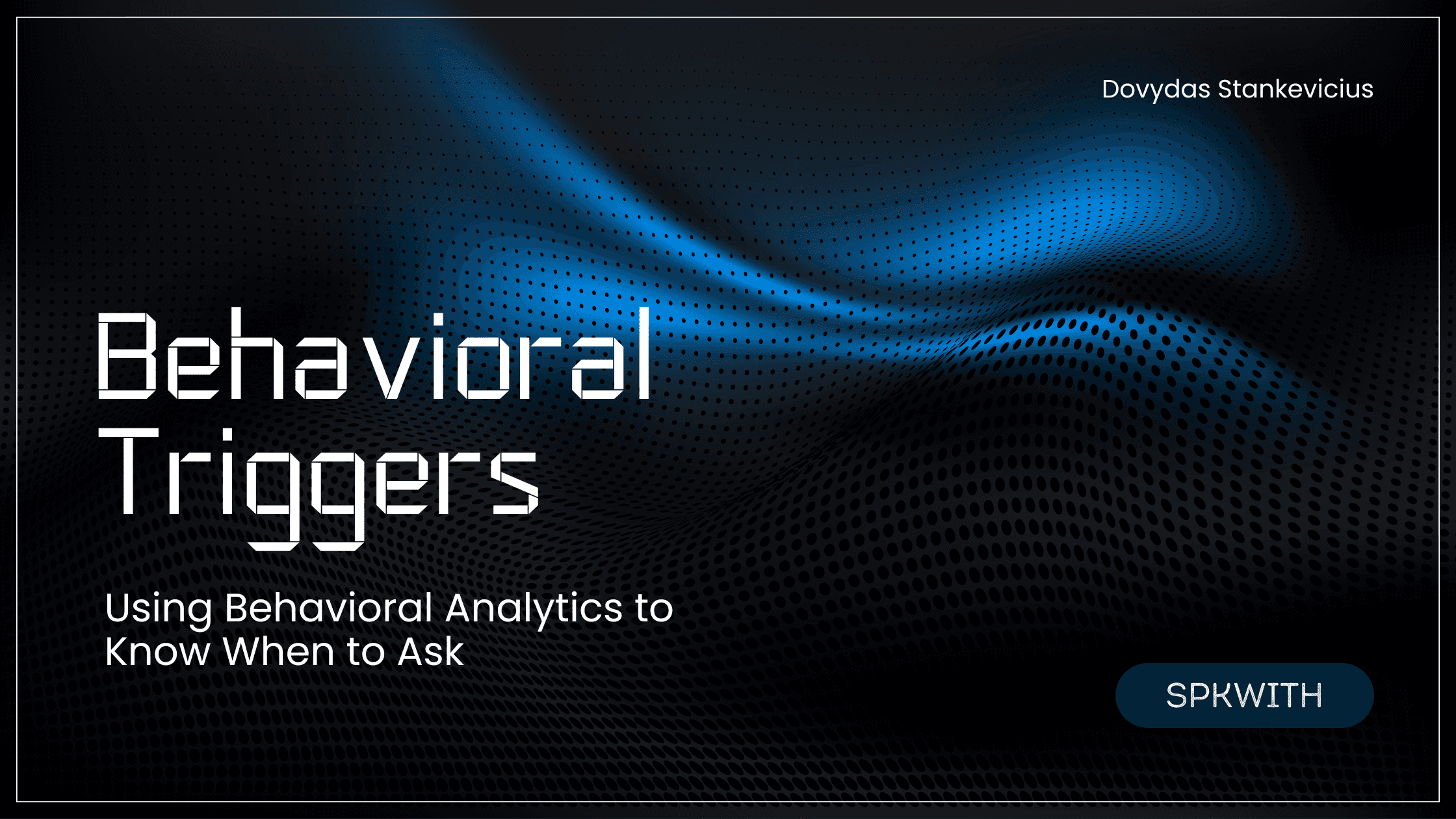Timing is everything. In comedy, in relationships, and in user research. A pop-up at the wrong moment feels intrusive. A question at the right moment feels natural. In product design, behavioral triggers powered by behavioral analytics provide a precise way to ask for input when users are ready to share it.
This article explains the science and strategy behind knowing when to ask for feedback. We will look at common behavioral cues, the psychology of user states, the technical foundations of behavioral analytics for real-time triggering, and the ethical guardrails that keep trust intact. The goal is simple: turn feedback from a shot in the dark into a calm, context-aware dialogue.
What Are Behavioral Triggers in User Research
Behavioral triggers are specific actions or patterns that signal a good time to reach out. Rather than asking after a fixed delay, trigger-based research listens for cues and responds to the moment. Think of it as reading the room in a conversation.
Common triggers include:
- After task completion. When a user finishes a key task, ask a short, relevant question. "All done. How was that experience for you." This leverages a natural pause and fresh memory.
- Signs of frustration. Rapid repeated clicks, back-and-forth navigation, or repeated errors suggest a struggle. Offer help first, then ask a brief question. "Looks like something may not be working. What were you trying to do."
- Extended hesitation. Long dwell time without progress can indicate uncertainty. "Any questions about pricing. We can help."
- Exit intent. When a user is about to leave, capture the reason. "Before you go, would you share why you are leaving today."
- Milestones. After meaningful usage thresholds, invite reflection. "You have created 10 projects. How is the tool working for you so far."
- Feature engagement or disengagement. After a first use, check in. If a power user stops using a feature, ask why in a lightweight way.
Well-chosen triggers tie each question to a concrete context. They replace generic timing with situational relevance.
The Psychology of Timing
Triggers work best when they respect cognition and emotion. Different moments call for different approaches:
- Focused task state. During a task, attention is occupied. Avoid interrupting. Follow the rule: task, then ask.
- Immediate post-task. Right after a task, memory is vivid and attention is free. This is a prime moment for a short, specific question.
- Moment of struggle. Frustration heightens focus. If you reach out, lead with assistance and empathy. Keep any question optional and easy to dismiss.
- State of flow or immersion. Do not break flow. Defer prompts to natural breakpoints, such as save, pause, or completion.
- Emotional highs and lows. Peaks and endings shape memory. Celebrate success before asking what worked. Acknowledge difficulty before asking what went wrong.
- Idle browsing. Anchor questions to something concrete. Vague asks during aimless browsing tend to underperform.
One golden rule: the user should immediately understand why the question appears now. If they have to ask themselves "why this, why now," the trigger is off.
Building the Tech: Behavioral Analytics and Real-Time Prompts
Implementing behavioral triggers requires a light but reliable behavioral analytics stack:
1. Event tracking. Instrument key actions and states. Capture events such as task completion, errors, feature usage, and dwell time thresholds, along with relevant properties.
2. Trigger logic. Define clear conditions. For example, show a one-question prompt after a completion event, or offer help after multiple errors within a minute. Include user attributes when appropriate, such as role or lifecycle stage.
3. In-app delivery. Use a small, performant component to display prompts. Prefer unobtrusive formats such as slide-outs or inline toasts. Keep questions short and scannable.
4. Rate limiting. Respect attention. Cap the number of prompts per session and per day. Suppress new prompts after a dismissal. Coordinate with other in-product messages to avoid overlap.
5. Data logging. Record when triggers fire and whether users respond. Tie each response to the triggering context so you can evaluate effectiveness and refine the rules.
6. Experimentation. A/B test timing and phrasing. Compare immediate versus delayed prompts, or help-first versus question-first approaches. Iterate toward higher quality responses and lower disruption.
Advanced teams sometimes add anomaly detection for frustration signals or personalize timing by persona. Use these enhancements carefully and validate that they improve the experience.
Ethical Guardrails: Ask With Respect
Behavioral triggers only work if users trust your intentions. Build that trust with clear principles:
- Transparency and choice. Tell users that you collect usage data to improve the product. Offer a way to opt out of feedback prompts.
- Privacy by design. Minimize data. Secure responses. Avoid collecting sensitive information unless it is necessary and clearly consented.
- No manipulation. Frame questions neutrally. Seek understanding, not pressure. Avoid dark patterns that guilt or trap.
- Soft language and empathy. Blame the product, not the person. Use phrasing such as "Was something confusing" rather than "You seem confused."
- Avoid the surveillance vibe. Do not recite observed behavior back to the user. Ask the relevant question without making them feel watched.
- Frequency control. Do not bombard. Respect dismissals. Coordinate across teams so the cumulative messaging load stays reasonable.
- Compliance. Honor regional data regulations. Respect do-not-track choices and data deletion requests.
An ethical approach does more than avoid harm. It creates a virtuous cycle. Users who feel respected are more likely to respond, and more likely to respond again.
Putting It All Together
A practical workflow looks like this:
1. Map research moments. Identify steps, states, and milestones where feedback would be most insightful.
2. Define small, specific questions. One or two items, tied to the moment. Prefer a quick choice plus an optional short text field.
3. Instrument and trigger. Track the events, enforce rate limits, and deliver prompts gently.
4. Synthesize, then act. Combine responses with behavioral analytics data to find patterns. Feed changes back into the product. Close the loop when possible.
5. Review and refine. Monitor response quality, acceptance rates, and downstream effects. Adjust timing, targeting, and copy.
The Art and Science of Timing
Effective user research is not only about what you ask. It is about when and how you ask. Behavioral triggers powered by behavioral analytics bring timing, relevance, and respect to feedback collection. They transform surveys from interruption to conversation. They help teams learn continuously without burdening users.
Build for moments, not for generic schedules. Anchor each question in context. Offer help before you ask for help. Protect privacy and agency. When you do, the product quietly says, "We are paying attention," and users answer with clarity you can act on.
Ready to understand your users?
Join our founding members and get lifetime access to Spkwith. Start turning user behavior into actionable insights.
Apply by December 31st • 10 spots remaining